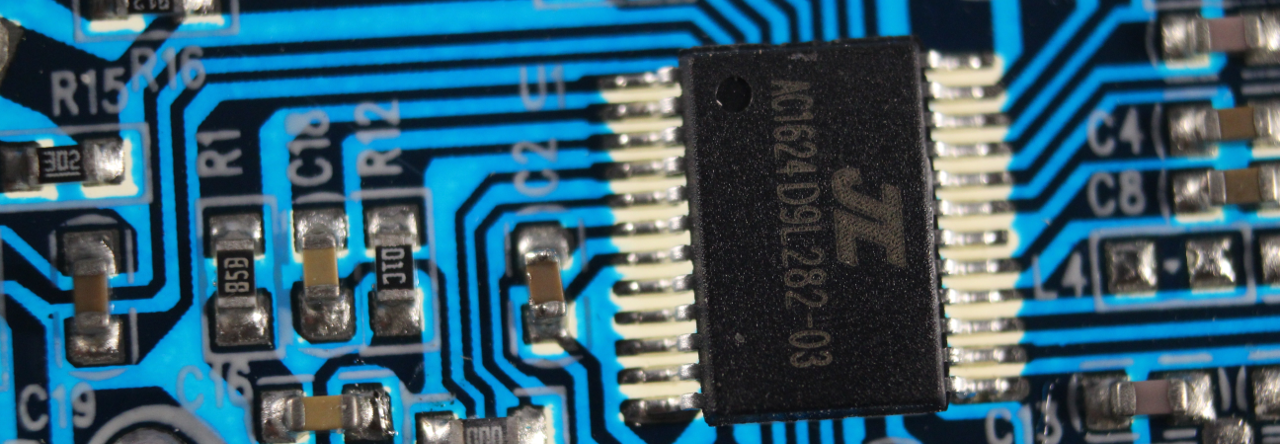Sometimes you run into a situation where you want to extend a home network to various rooms of a home, but it’s either impossible or impractical to run new Ethernet cable. In such situations, many people turn to WiFi, but WiFi often has difficulty reaching all areas in a home, and it is subject to interference. Also, WiFi may be undesirable due to speed or latency issues. And, of course there is always the possibility that WiFi connections can be hacked, especially if they are not properly secured.
Sometimes you run into a situation where you want to extend a home network to various rooms of a home, but it’s either impossible or impractical to run new Ethernet cable. In such situations, many people turn to WiFi, but WiFi often has difficulty reaching all areas in a home, and it is subject to interference. Also, WiFi may be undesirable due to speed or latency issues. And, of course there is always the possibility that WiFi connections can be hacked, especially if they are not properly secured.
Another possibility is to use powerline adapters, which uses the home’s electrical wiring to carry data. While these can be useful if no other alternative is available, they suffer from many of the same issues as WiFi, and electrical interference from appliances, dimmers, certain types of lighting and other “noisy” electrical devices can impede the free flow of data. Sometimes people try these, only to find that they perform worse than WiFi. Of course it depends to some extent on whether you obtain a quality powerline adapters or cheap junk.
However, there is another option that could potentially solve this problem – utilizing the existing coaxial cables that may have been wired for cable TV in your home. If your home was built or remodeled in the last few decades, it’s possible that you may have cable TV jacks in each room, indicating the presence of coaxial cables in the walls. These coaxial cables are typically shielded and designed for carrying high bandwidth signals, making them a potentially reliable solution for extending your home network.
To implement this solution, you would need to locate the splitter or the point where the coaxial cables leading to various rooms in your home converge. In some cases, the splitter may be located outside your home in a box that you should not access, since it belongs to the cable company. However, in most cases, the splitter is located inside your home, typically in an attic, basement, or attached garage. It may sometimes be housed in a metal utility box.
If your home subscribes to broadband Internet service but no longer subscribes to cable TV, you can isolate the cable wiring inside your home from the cable that comes into your home. If your broadband service is provided by the cable company, you should ensure that the cable coming in from outside your home connects only to your cable modem and nothing else. For optimal results and security, you should completely disconnect the cable coming in from outside your home from any splitters or other connections to inside wiring, except for the line going to the cable modem. If you have broadband service from another provider, you should still ensure that the cable line coming in from outside is not connected to any of the inside cable wiring.
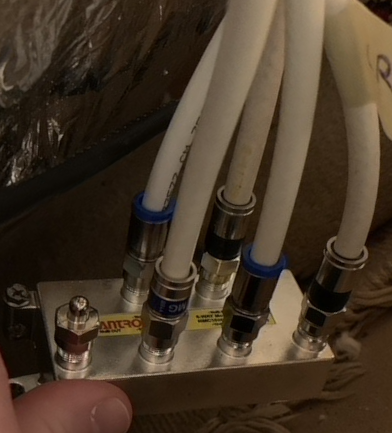 One important thing to note is that many cable TV splitters pass limited bandwidth, so it’s recommended to replace the splitter with a MoCA-compatible splitter. While you may try using the original splitter, it’s likely that it won’t work or will limit the bandwidth of your connections. We used a 6-port MoCA-compatible splitter with terminator plugs connected to the input and to one of the outputs, and the five cable lines connected to the other five outputs, as shown in the photo at the right. Not shown in this photo is the input connection, which is on the back side of this splitter relative to the position of the camera, but it also has a terminator plug attached.
One important thing to note is that many cable TV splitters pass limited bandwidth, so it’s recommended to replace the splitter with a MoCA-compatible splitter. While you may try using the original splitter, it’s likely that it won’t work or will limit the bandwidth of your connections. We used a 6-port MoCA-compatible splitter with terminator plugs connected to the input and to one of the outputs, and the five cable lines connected to the other five outputs, as shown in the photo at the right. Not shown in this photo is the input connection, which is on the back side of this splitter relative to the position of the camera, but it also has a terminator plug attached.
We initially tried using a 4-port splitter and attaching the cable from the device that connects to the cable modem to the input, but it didn’t work. The only way we could get it to work was by attaching all the MoCA adapters to splitter outputs, which may seem counter-intuitive.
 In this photo looking down at the six port splitter, you can see the terminator connected to the splitter input at the top of the photo. Unfortunately the camera focused on the cables, so the terminator is a bit out of focus.
In this photo looking down at the six port splitter, you can see the terminator connected to the splitter input at the top of the photo. Unfortunately the camera focused on the cables, so the terminator is a bit out of focus.
As noted above there are five connections to the splitter. One of them is from the MoCA device connected to the cable modem, via a router. Although there is not much to see, below is a photo of the MoCA device in the same closet as the cable modem and router. In this case the Ethernet connection is from the router and the coaxial cable connects to the splitter up in the attic. In this setup, we used a Frontier FCA252 bonded MoCA 2.5 Ethernet adapter, which at the time this article is being written is readily available on eBay for a relatively low price. These devices are similar to devices sold under other brands, but unlike some of those other devices, they do not have a second coaxial connector. This is likely because Frontier is primarily a telephone company in the United States, so these devices were probably used in situations where customers subscribed to DSL service, and there was no expectation that the cables would be shared with television signals. Devices with two coaxial connectors are intended for dual-use situations where broadband signals share bandwidth with television signals from an antenna or cable service, which may limit the speed of the broadband connection to the endpoints. Therefore, we recommend not using coaxial cables for both broadband and television signals if that can be avoided, though it is possible to do that if you have no other options (just not with the devices that we used).

The configuration options for these devices are straightforward, with a small switch located next to the coaxial connector that can be set to one of three positions: 1GW, LAN, or 25GW.
- 1GW: uses frequencies of 1475 through 1675Mhz
- LAN: uses frequencies of 1125 through 1675Mhz
- 25GW: uses frequencies of 400 through 900Mhz
Based on our experience, we found that the 25GW setting yielded the best results. Although the MoCA compatible splitter we used was designed to pass signals up through 1675MHz, we encountered some limitations with the quality of the cables themselves, which were older RG-59 cables. Therefore, we recommend trying all three settings and selecting the one that works best for your specific setup. Keep in mind that all of your MoCA adapters will need to be set to the same switch setting, and be sure to remove power from the adapter before making any change to the switch position (otherwise, you’ll need to power-cycle the adapter for the change to take effect).
Someone (not us) posted images of the quick start guide for these devices here.
 Setting up the MoCA adapters in each room where you have a cable jack is simple. The adapters can be easily mounted on the wall, and you simply need to run a short length of coaxial cable from the jack to the adapter, followed by an Ethernet cable from the adapter to the device you want to connect to the Internet. If you need to connect multiple devices at the same location, you can also use a small Ethernet switch.
Setting up the MoCA adapters in each room where you have a cable jack is simple. The adapters can be easily mounted on the wall, and you simply need to run a short length of coaxial cable from the jack to the adapter, followed by an Ethernet cable from the adapter to the device you want to connect to the Internet. If you need to connect multiple devices at the same location, you can also use a small Ethernet switch.
One of the main reasons we chose these particular devices is their affordability and reliability. In our speed tests using the 25GW switch setting, we achieved similar speeds as when connected directly to the router. Although the internet connection at this location is not super fast, it is more than sufficient for streaming media, even when streaming multiple content simultaneously. In comparison, we had previously tried using powerline adapters, which often resulted in choppy or interrupted streaming.
It’s worth noting that if you plan to continue using your cable outlets for TV in addition to broadband, the devices we used are not suitable, due to only having the single coax connection. MoCA is not compatible with satellite TV due to overlapping frequencies. However, it can work with antenna or cable TV with some adjustments to the wiring setup and the use of a MoCA filter to prevent unintentional sharing of your local network and internet connection with neighbors. In such cases, you will need to use MoCA devices that support passthrough of TV signals, which typically have at least two coaxial cable connectors. While there are YouTube videos available for reference on how to set up such systems, they may lack detailed instructions as MoCA is often marketed towards professional installers, attempting to protect their income stream. So, it may require some additional research and experimentation to get it right.
Some of the higher-priced MoCA Ethernet adapters offer web interfaces for configuring additional security options and settings. If your local cables are directly connected to the cable TV service, it’s crucial to prioritize security, which is why we isolated the local cable network from the main cable entering the house. As long as there’s no outside connection, you don’t need to worry much about your MoCA signals being accessible to your neighbors. However, if you have any devices connected to the input of your MoCA splitter, it’s advisable to use a MoCA filter.
It’s recommended to use the same make and model of MoCA device throughout your home. If that’s not feasible, at least avoid mixing different MoCA versions. For instance, if your current equipment is MoCA 2.5, refrain from incorporating MoCA 2.0 or 3.0 devices. While it may work with some tweaking, it can potentially slow down your entire network. Even within the same MoCA version, devices from different manufacturers may not communicate with each other (at least not without some tweaking of the settings), even though they are supposed to. But, in the real world things don’t always do what they are supposed to.
One question we had trouble finding a definitive answer to was the maximum number of MoCA devices that can be connected on one network. Apparently, the limit is 16. Additionally, the adapters we used didn’t have a designated “master” adapter. All the adapters functioned as if they were regular switch ports on the same network. Some higher-priced and more configurable devices may offer options to prioritize certain devices over others, but we opted for reliable and affordable devices that simply worked.
In summary, when you encounter situations where running new Ethernet cables is not possible or practical, and WiFi or powerline adapters are not satisfactory options, utilizing the existing coaxial cables that may have been wired for cable TV in your home can be a viable solution for extending your home network. By isolating the cable wiring inside your home from the cable coming in from outside and using a MoCA compatible splitter, you can potentially achieve reliable and high-speed Ethernet connectivity in various rooms of your home without the need for running new cables.